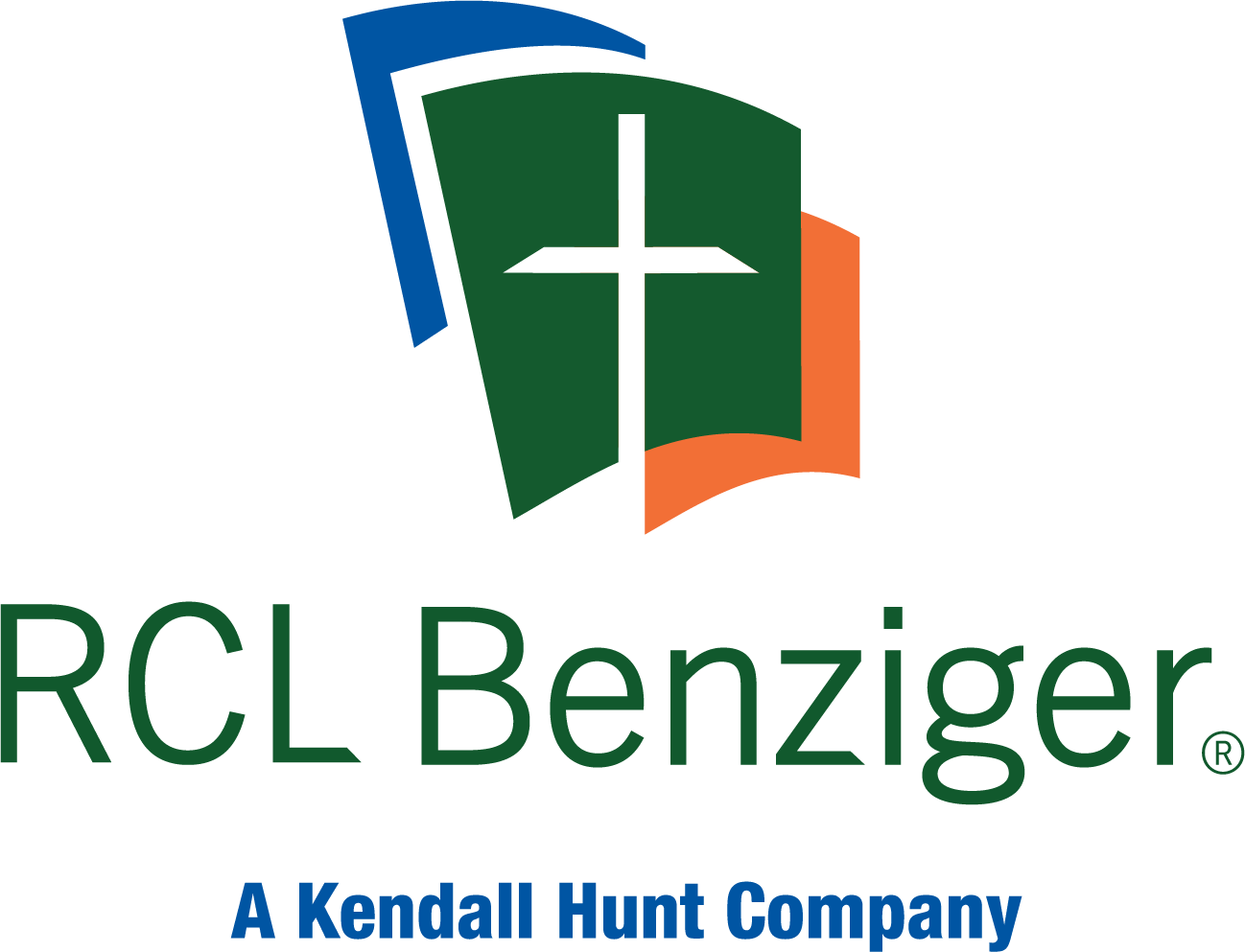Best Practices for Loading Virtual Desktops
Some Paradigm course content is hosted using Virtual Desktop Infrastructure (VDI). VDI desktop environments are hosted on a central server and launched behind the scenes in the LMS. They allow students to run programs without them being installed on their own computer. Assignments that open on VDI include Exercises, Skills, and Project Exams.
Normally the biggest cause of “Slow Load Times” is students jumping in and out of activities in the cloud. When students close out of an attempt incorrectly, they may be prevented from accessing the VDI or have longer load times.
To prevent this, please follow these practices:
1. Students must close their attempt by clicking the red “X” in the upper right corner of the page. Do not use the browser close button.
2. If students are seeing a delay in the load closeout, go to Chrome – clear your cache, for all time, and come back to the assignment and load it. This process clears out the browser cookies and cache, removing any information about your previous attempt from the browser.
3. Students should only click once on the assignment's Attempt button. Do not double-click.
4. Don't leave an attempt and then immediately go back into it. Give the system a minute to reset the VDI.
5. Do not attempt more than one VDI assignment at a time.
When they close the browser without ending the VDI session using the red “X” in the upper right corner of the page, this can slow down the loading of the next VDI, as our system still shows them in the first VDI and it takes a few minutes to close them out.
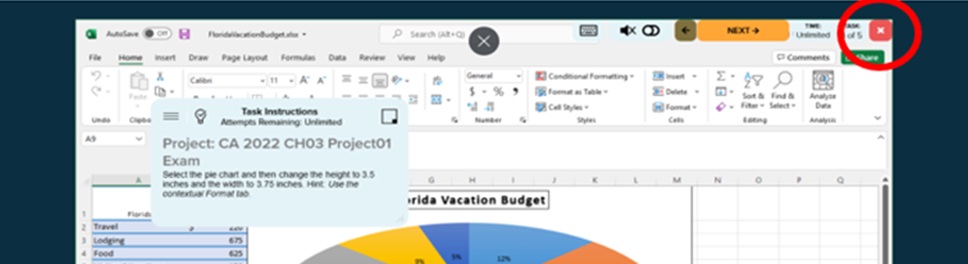
Do not close the browser window without first clicking the red “X” to close the VDI session as this will cause delays in the next attempt.
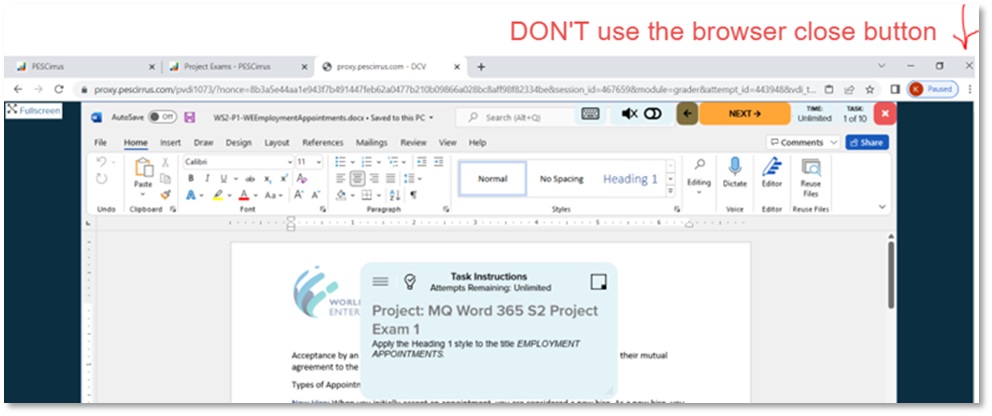
Click the “Attempt/Previous” button only once to open an assignment.
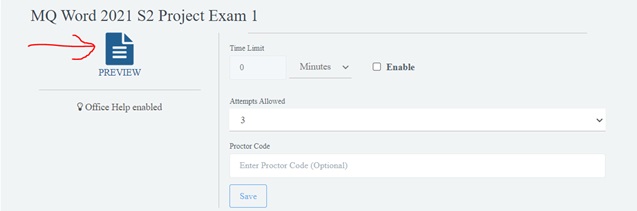
Steps to Clear Browsing Data Using Chrome.
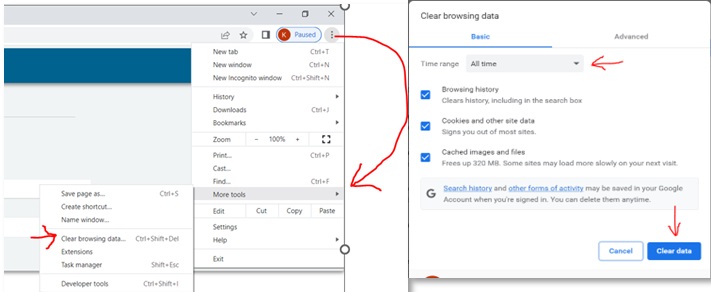
Still having trouble?
Visit https://help.kendallhunt.com/instructor-portal and use our chat support to connect with our technical support team