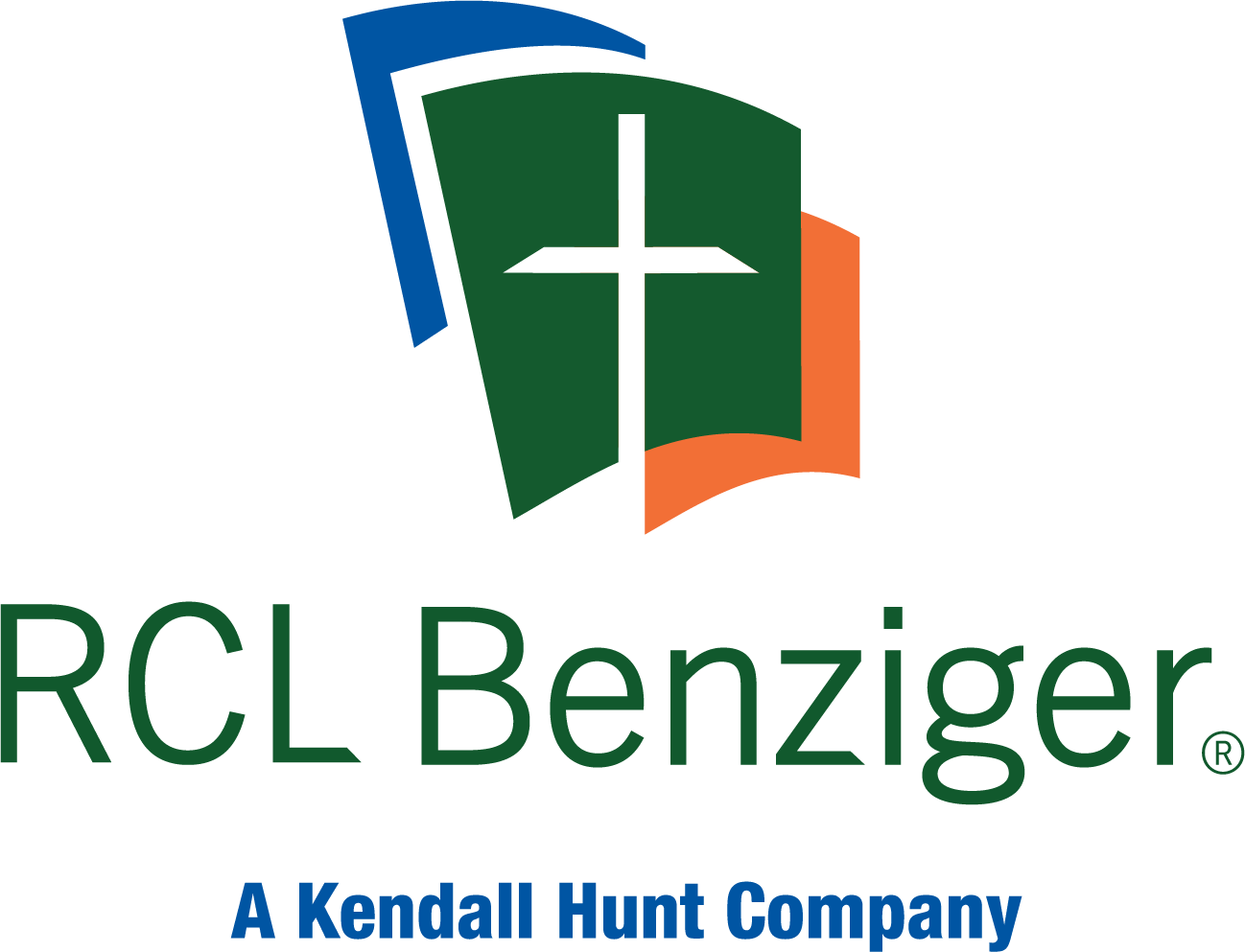Trial codes are available to students who are experiencing delays in receiving their materials, or are waiting on funds from student loans, or who just need a little extra time to purchase.
Note, not all schools/publications offer trial access.
Trial codes are good for 17 days from the date they are redeemed.
Once the trial period is over, a purchased code must be entered to continue working in Cirrus. Please see the section on "Applying a Purchased Code to Your Account".
To request your trial access code,
- Visit https://www.pescirrus.com/.
On the Welcome page, go to the First-Time User section, and underneath the code entry box click Get Trial Access.
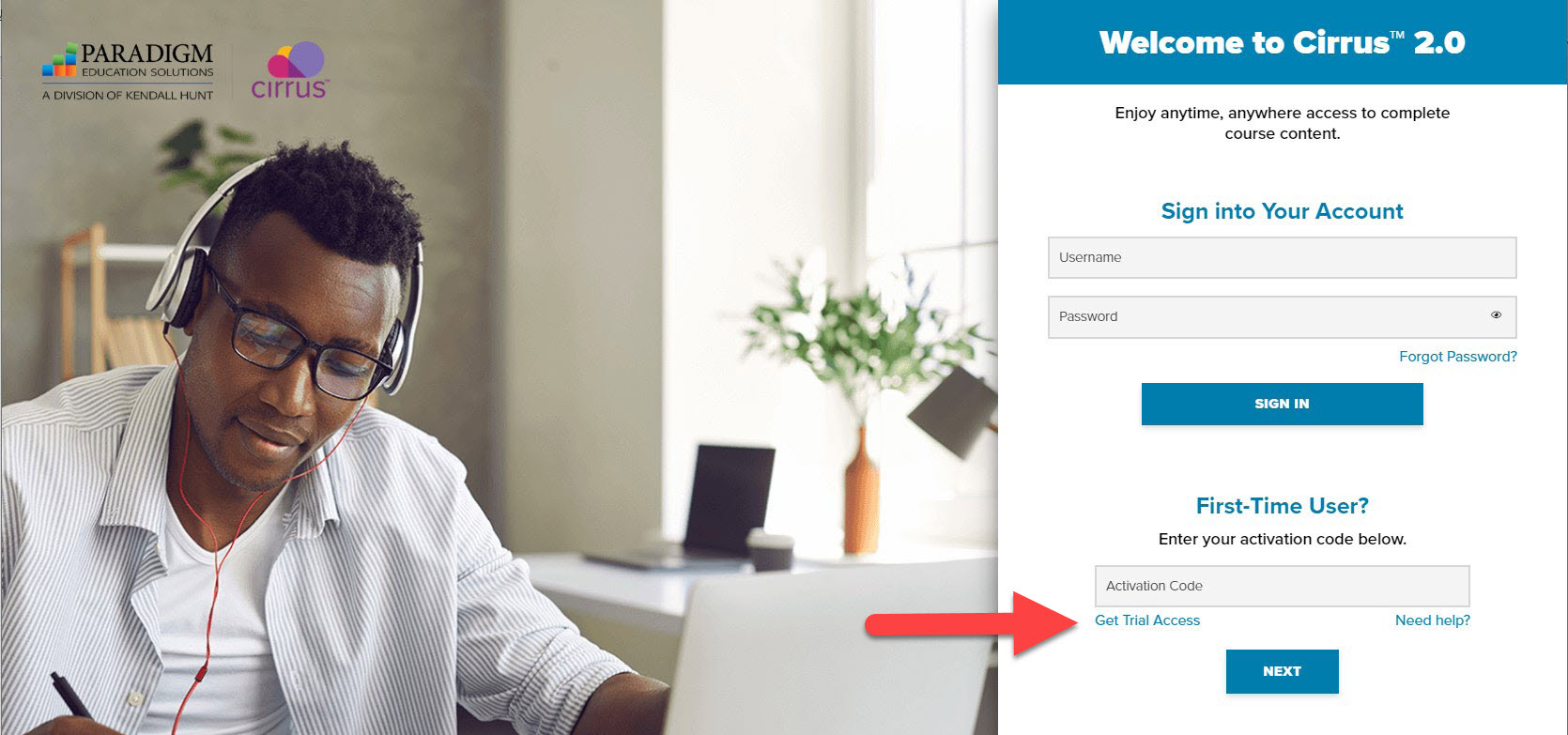
- In the Institution dropdown menu, select your school. Then, under the Publication dropdown, select your class.
Enter your school email in the final field, and click the REQUEST ACCESS button.
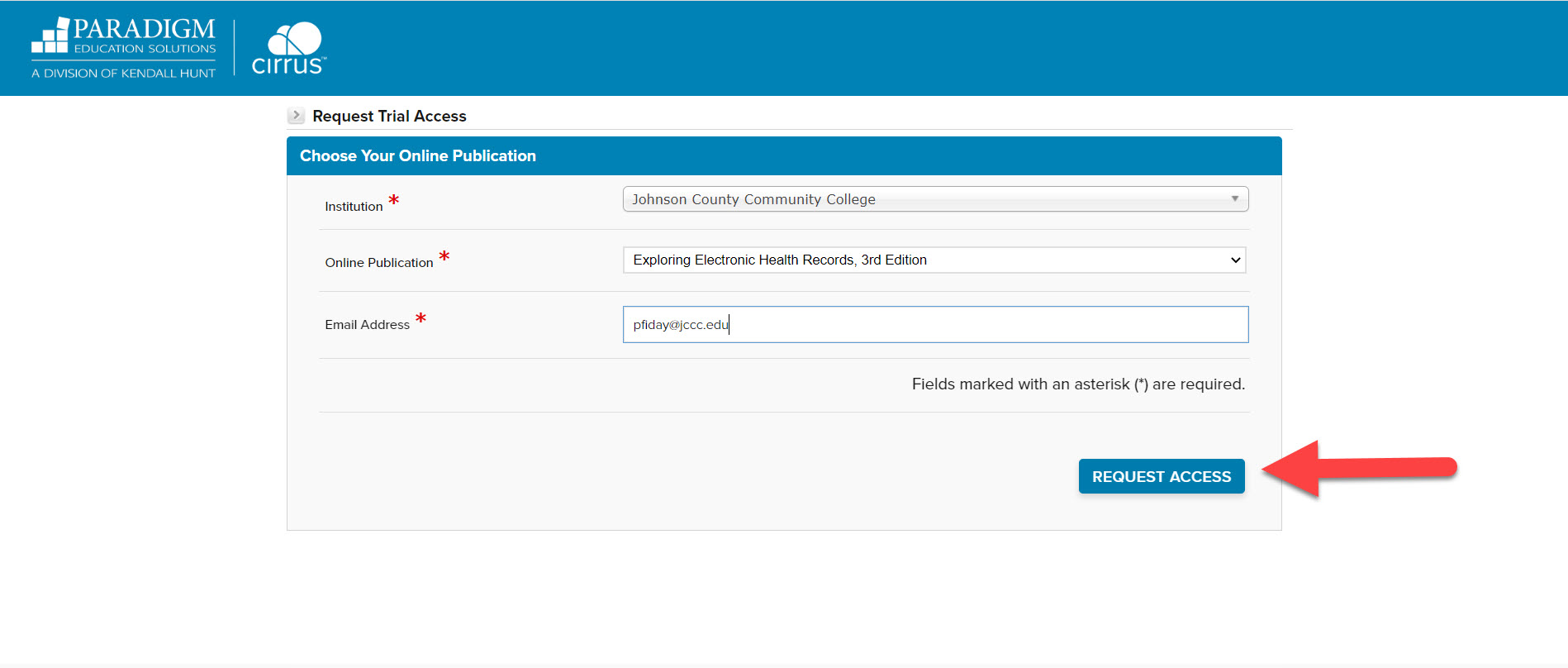
- Your access code will appear in green above the menu. Copy the access code and type or paste it into the access code box.
Click the NEXT button at the bottom of the screen.
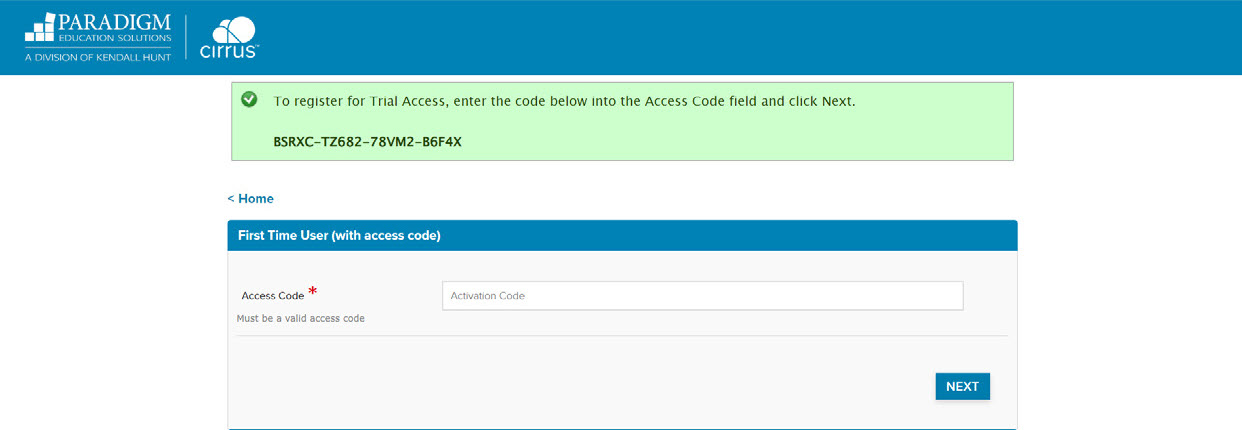
- Select the correct Institution and Publication from the dropdown menus again, and click the NEXT button.
Note: If your school or publication isn't listed, they may not be eligible for a trial code. Please contact your instructor.
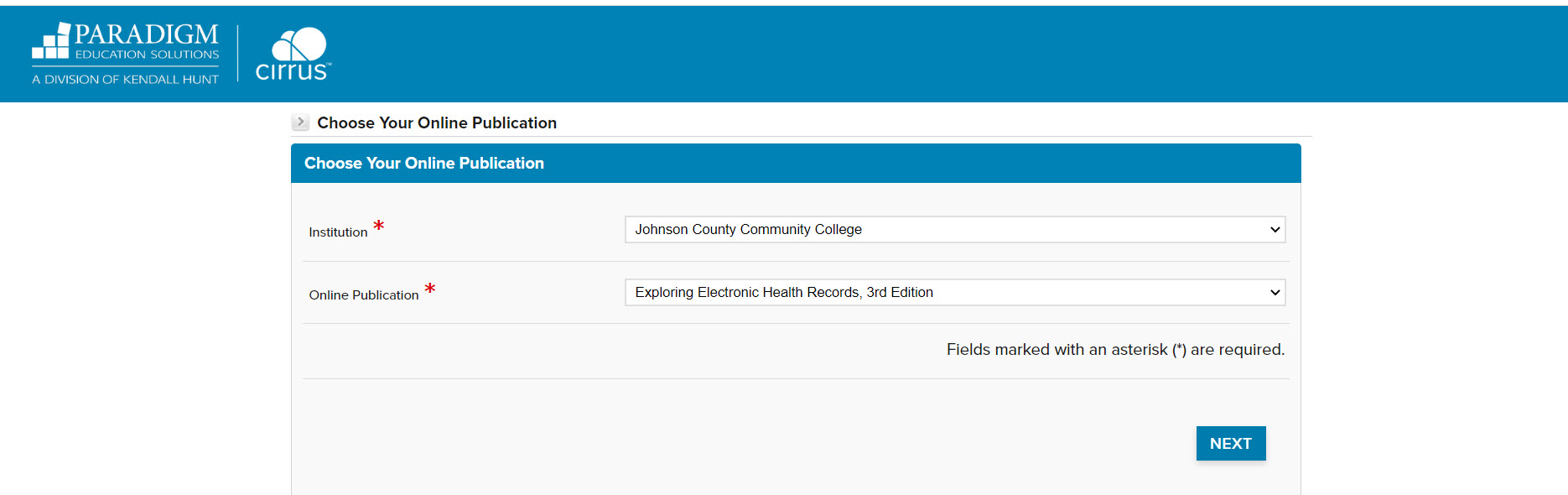
- Select the circular button next to the section of the class that you are enrolled in, with the correct Instructor, and click the NEXT button.
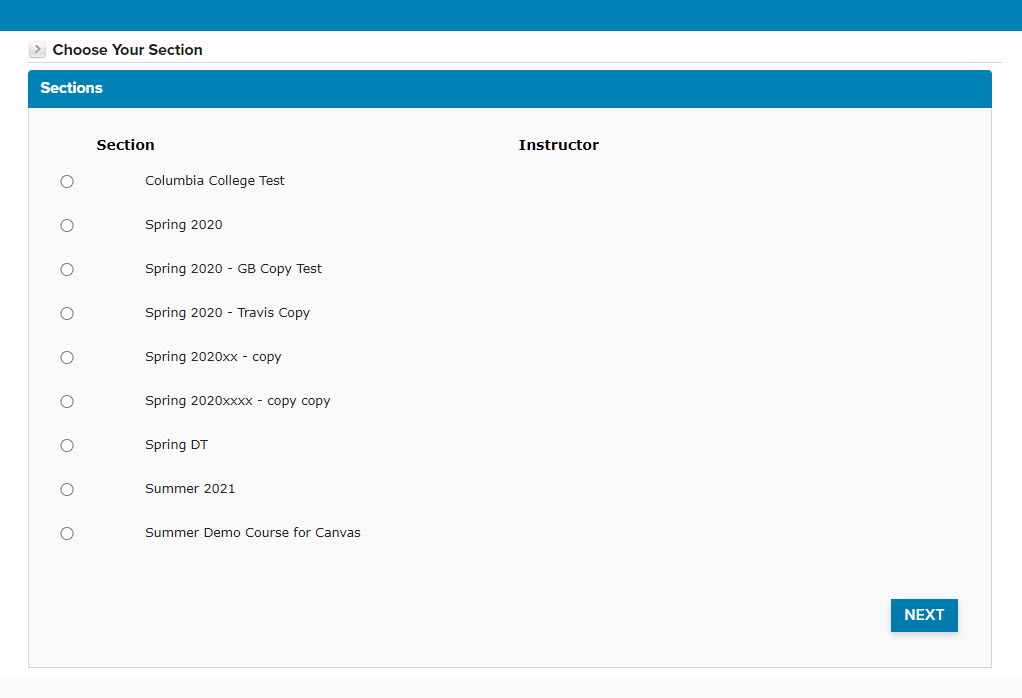
- Fill out the required account information, marked with red asterisks (*), and click the NEXT button at the bottom of the page. If there is a detected error in the information, a warning will pop up to go back and fix it.
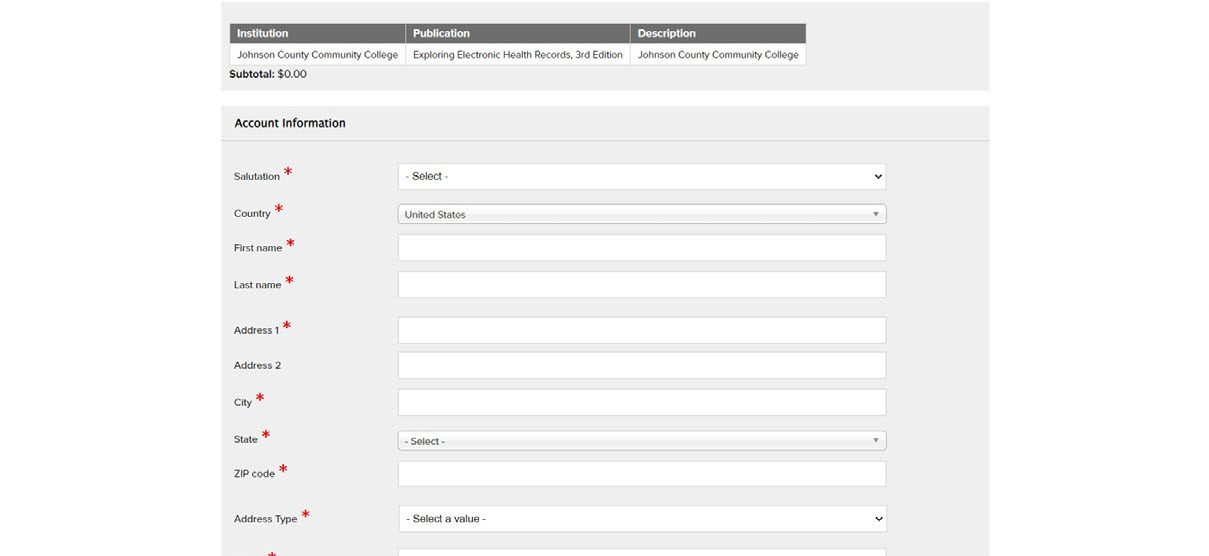
- You have successfully registered your free trial account! Click the HOME button or the link to return to the Welcome page and log in with your created account information.
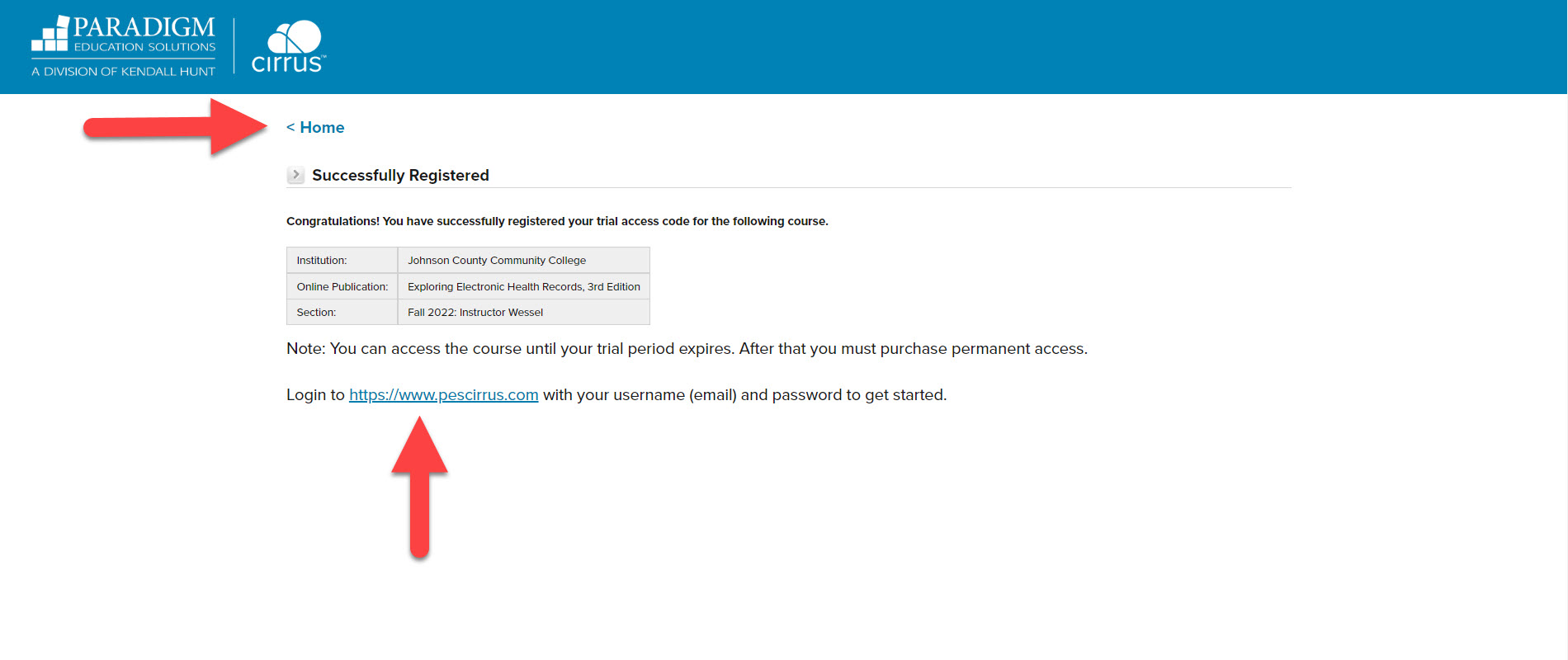
How to activate your paid code
Still having trouble?
Visit https://help.kendallhunt.com/student-portal and use our chat support to connect with our technical support team.