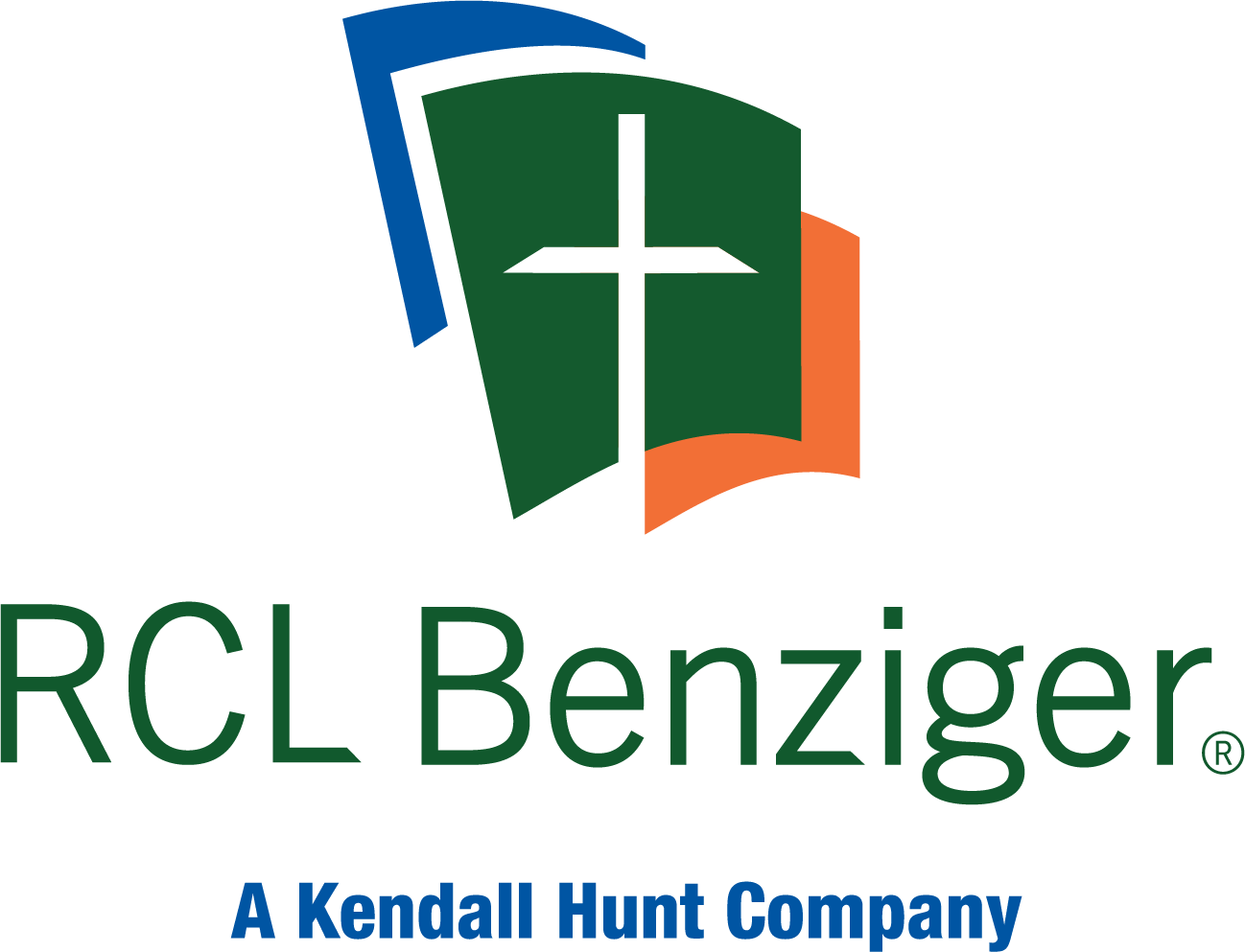How to Add Exceptions for Popups in Chrome
Change your default pop-ups & redirects settings
- On your computer, open Chrome.
- At the top right, click More
Settings.
- Click Privacy and security
Site Settings
Pop-ups and redirects.
- Click the 'Add' button to the right of the "Allowed to send pop-ups and use redirects" section.
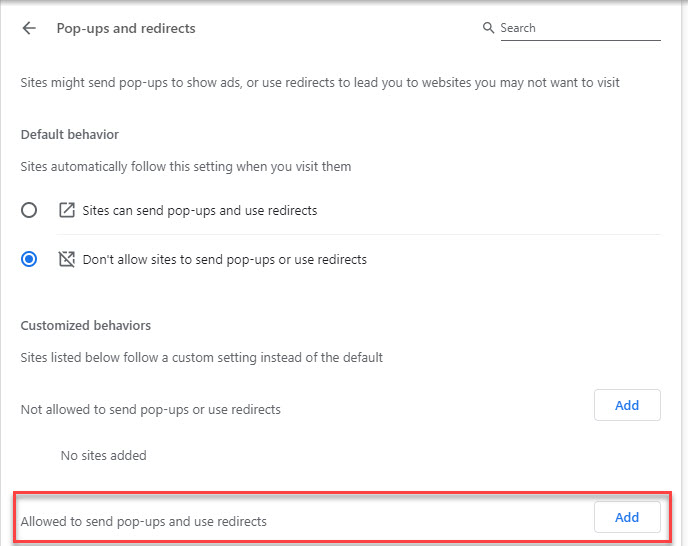
- Add these 4 sites separately:
Still having trouble?
Visit https://help.kendallhunt.com/student-portal and use our chat support to connect with our technical support team.