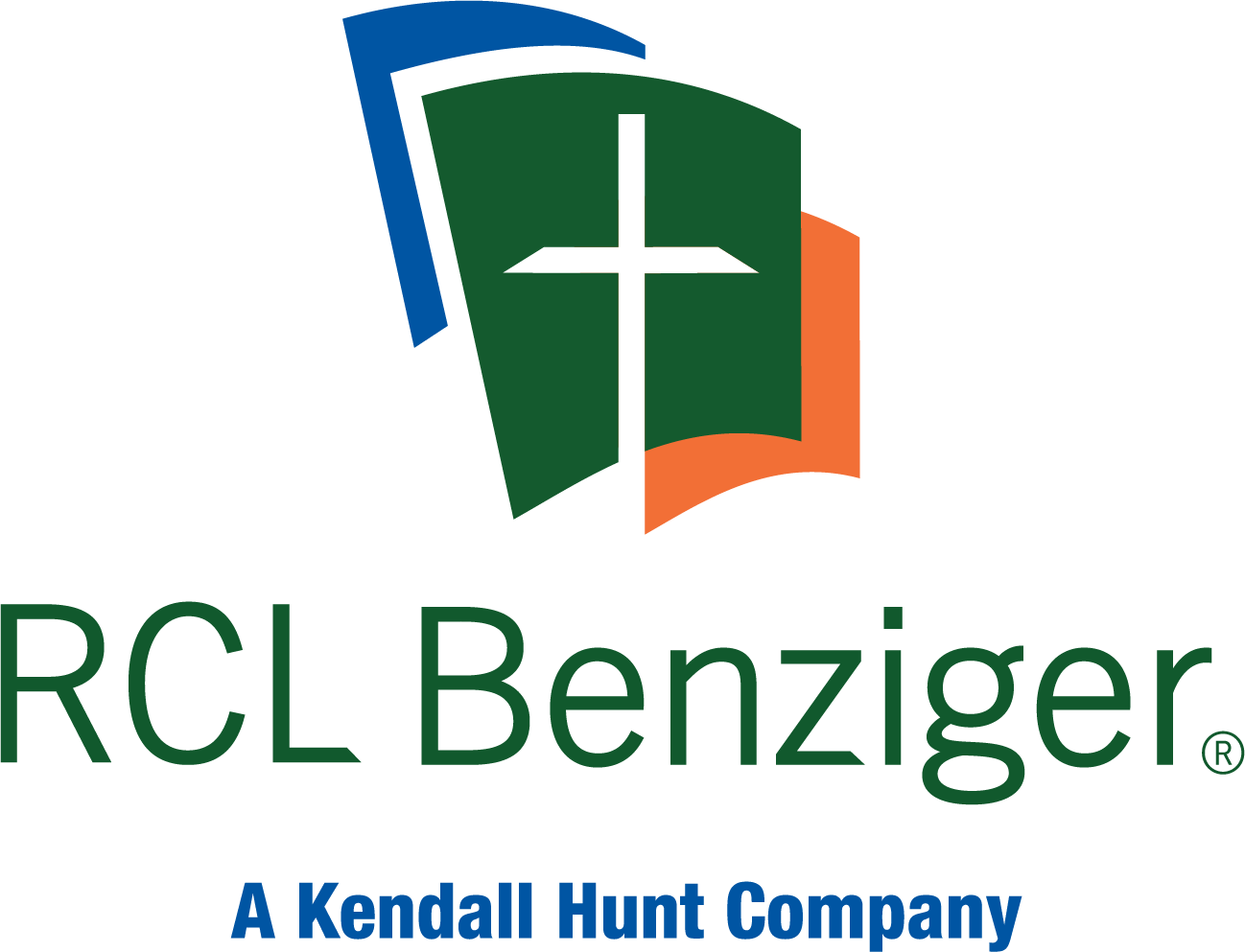If you encounter errors or get stuck anywhere, refer to the Technical Support information at the bottom of this page for further assistance.
1. Visit www.khpcontent.com and log into your account. Your username is your email address. Use “Forgot Password?” if you don’t remember your password.
2. When you are logged in, click on the Home tab in the upper right corner, below your name.
3. When on the Home page, click on the link to Enroll in another online publication.
4. On the next page click on the button that says “Click here to Purchase”
5. Choose your institution and publication and click Next.
6. Choose your new section and click Next.
7. On the next screen you will see the purchase price of $XX. When you verify your account information and click next you will complete your “purchase” and registration for the new section.
Technical Support
Live Chats are available at https://help.kendallhunt.com/student-portal by clicking the "Start a Chat" button and choosing "Technical Support".
Live Chat Hours:
Monday – Friday: 8am – 10pm CST
Saturday: 9am – 9pm CST
Sunday: 9am – 10pm CST
Support Requests through email can be submitted at https://www.khpcontent.com/eform/submit/support-form.