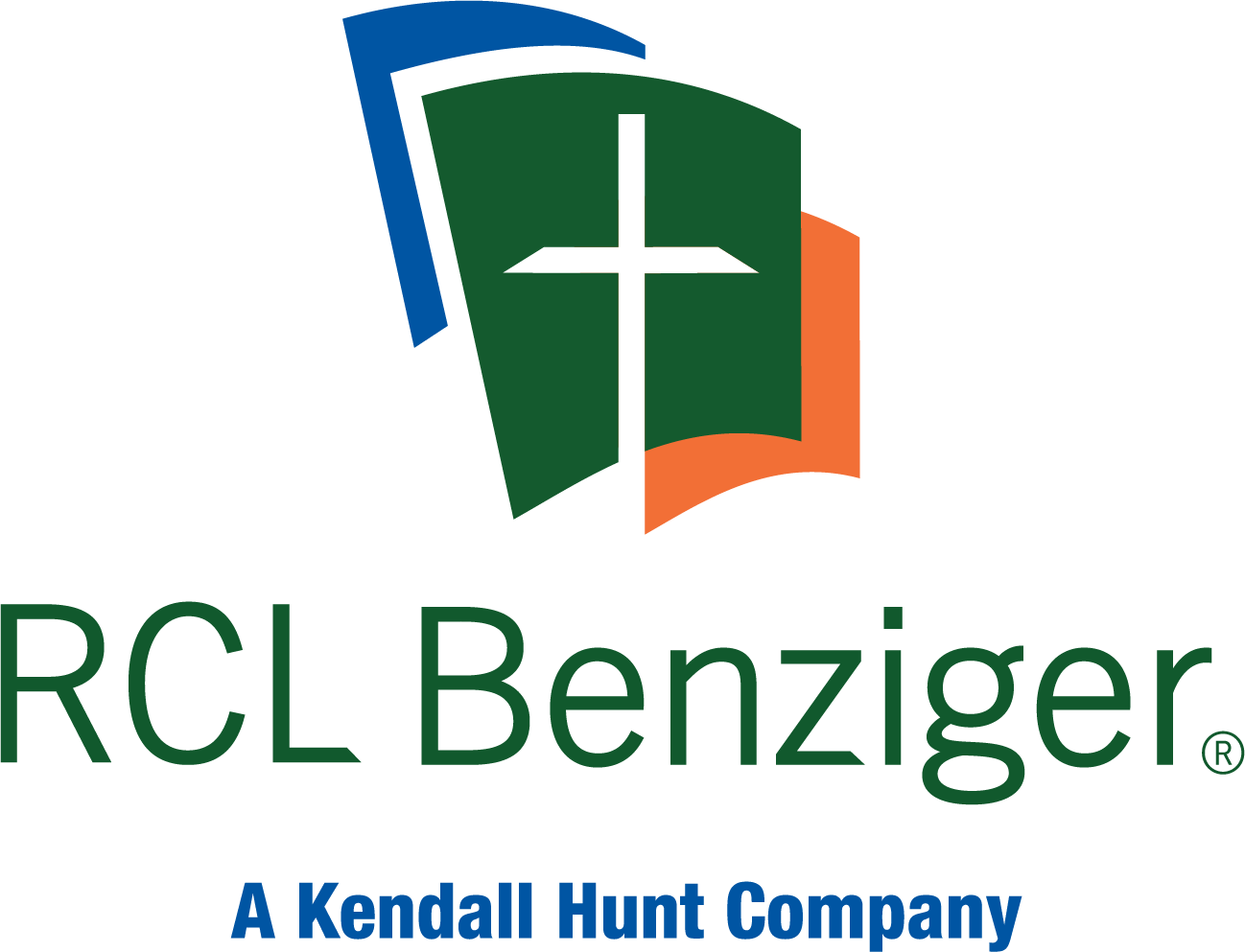- Go to the assignment you are looking for.
- Click on the Menu button (three dots on top of each other) for the assignment in question. Click “Edit” from the dropdown menu.
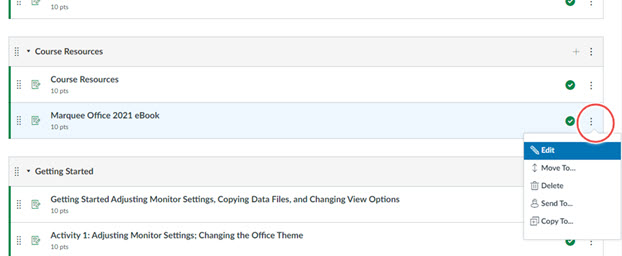
- Click “More Options” button on the Edit Assignment popup.
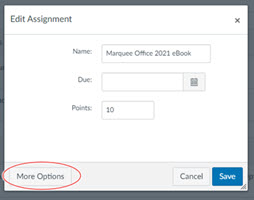
- Make sure the Assignment Name matches the assignment you’re looking for.
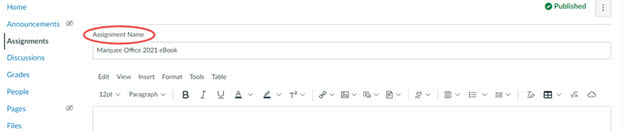
- Scroll down to the Submission Type settings. Check the box for “Load This Tool In A New Tab.”
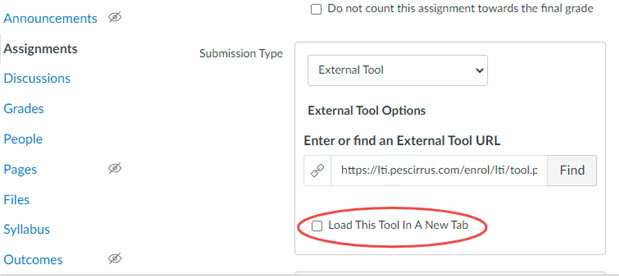
- Scroll down to the end of the page and click the “Save” button.

- Try opening the assignment again – it should open in a browser tab.
Still having trouble?
Visit https://help.kendallhunt.com/instructor-portal and use our chat support to connect with our technical support team