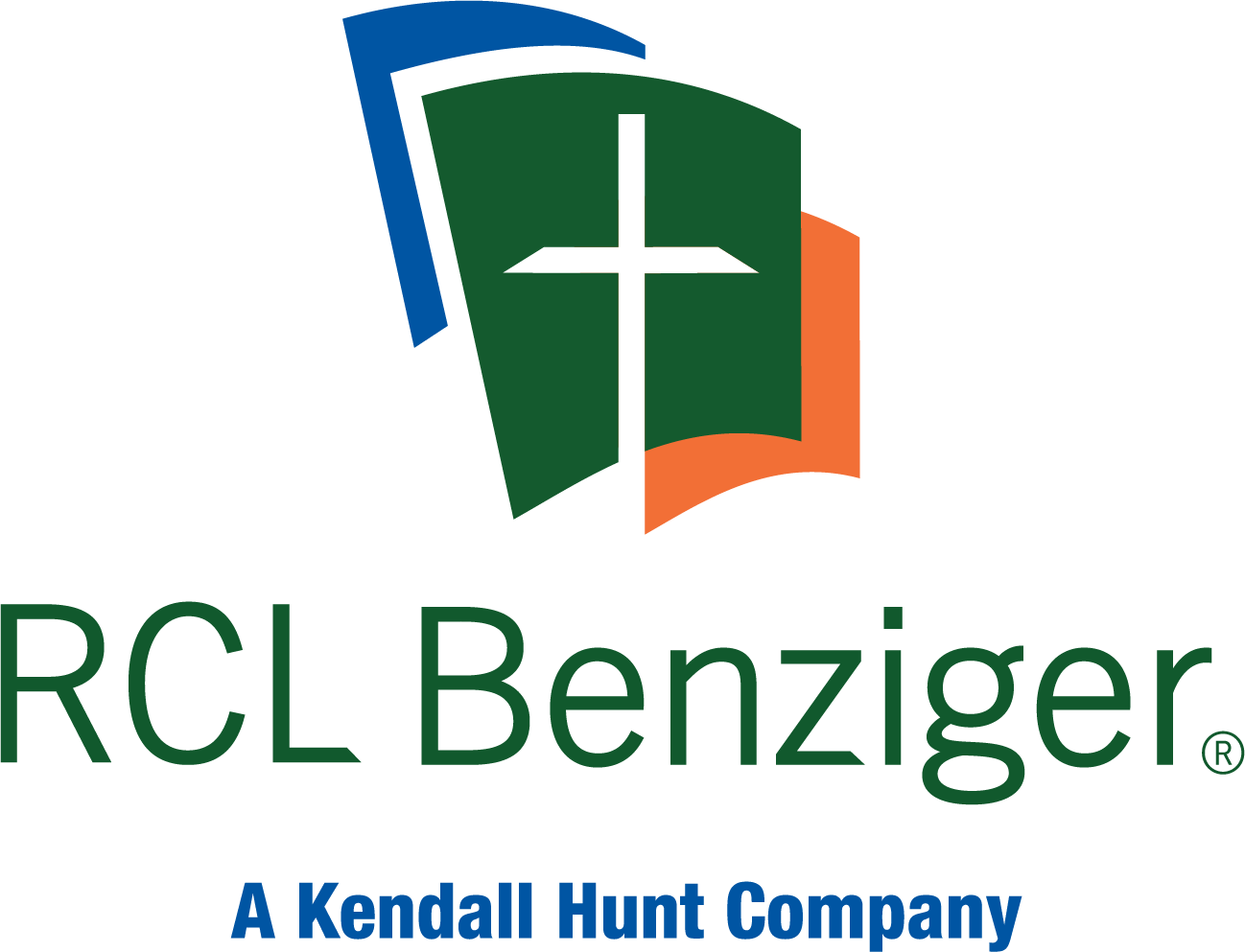How to Delete Student Attempts
Instructors can delete any student’s attempts from Cirrus.
STEP 1: Log in to Cirrus.
- Select the course from your Dashboard.
STEP 2: Select the Assignment that you want to delete the attempt in.

STEP 3: Select the Student Attempts tab.
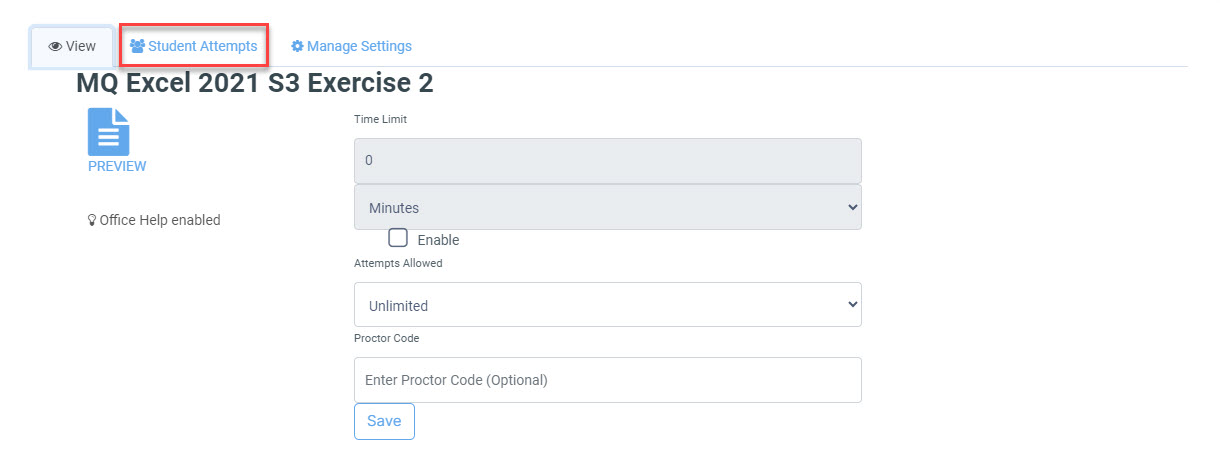
STEP 4: Select the student name hyperlink to review the attempt detail.
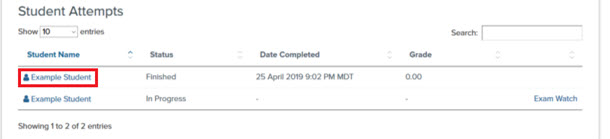
STEP 5: The student’s attempts load. Note that all of the attempts for this assignment are listed here. To select a specific attempt, use the Attempt drop-down list.
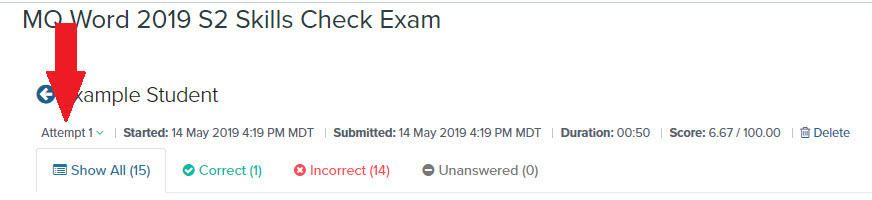
STEP 6: With the attempt to be deleted displayed, select the Delete button.
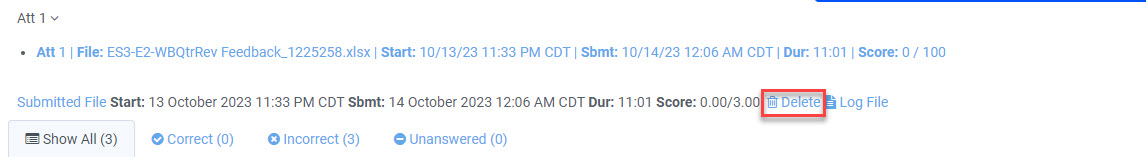
STEP 7: A confirmation box will display. Select OK to confirm.
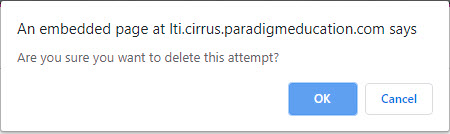
Still having trouble?
Visit https://help.kendallhunt.com/instructor-portal and use our chat support to connect with our technical support team