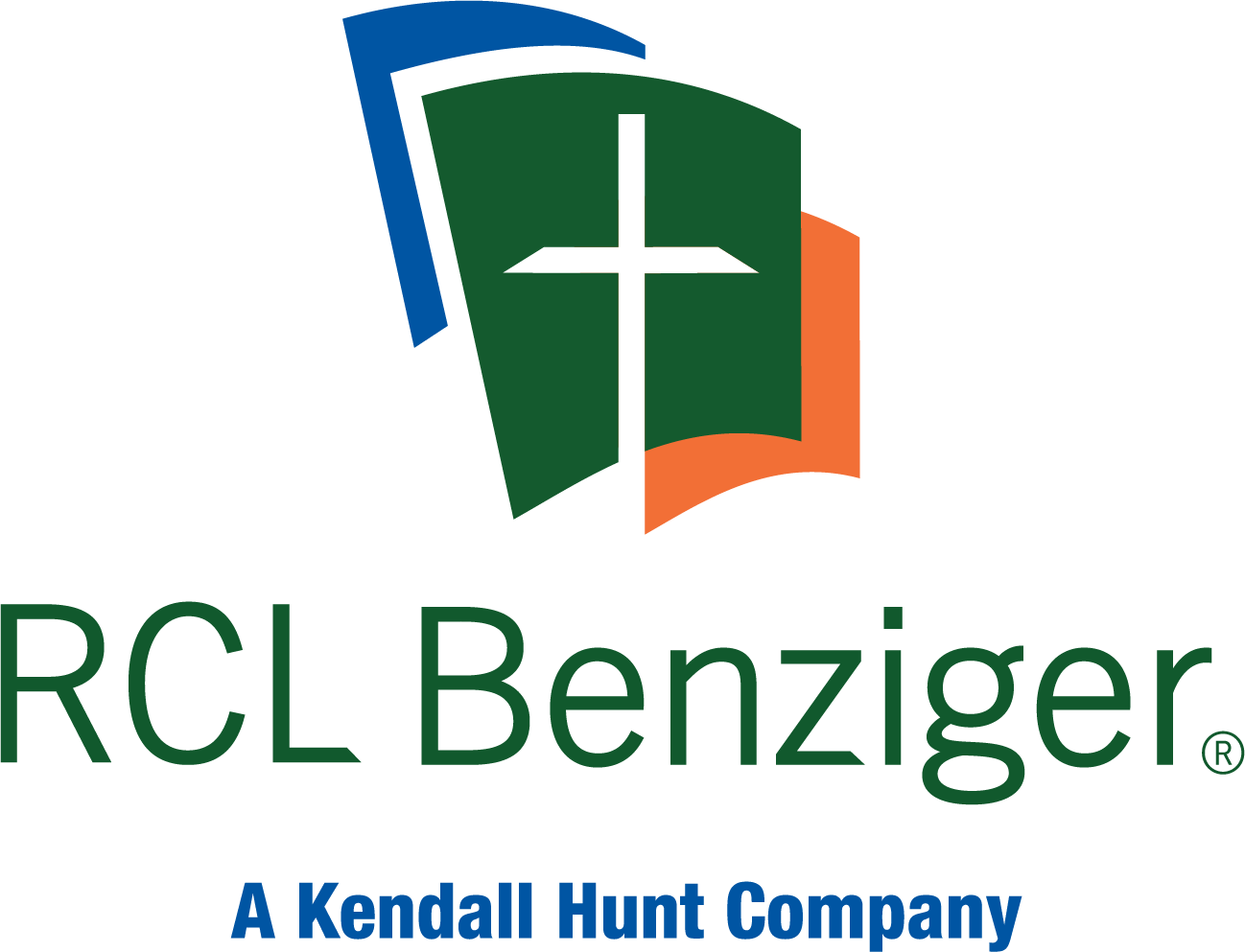Display Settings for Windows Computers
Cirrus requires a minimum screen resolution of 1360×768 and a DPI of 100%
Windows 10
To check your display settings please follow the steps below:
- Open Windows Start

- Select Settings

- Select System

- Under Scale and Layout, check the setting under Change the size of text, apps, and other items and Resolution. We suggest you use the percentage marked “(Recommended).”
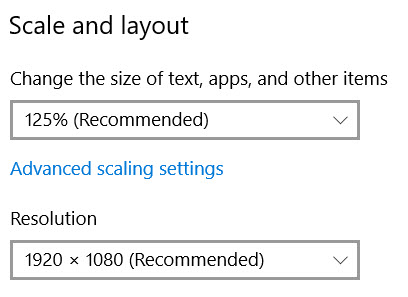
Experiencing Screen Size Issues?
If the screen size issue remains, please return to Step 4 and set the size to 100%
Still having trouble?
Visit https://help.kendallhunt.com/student-portal and use our chat support to connect with our technical support team.