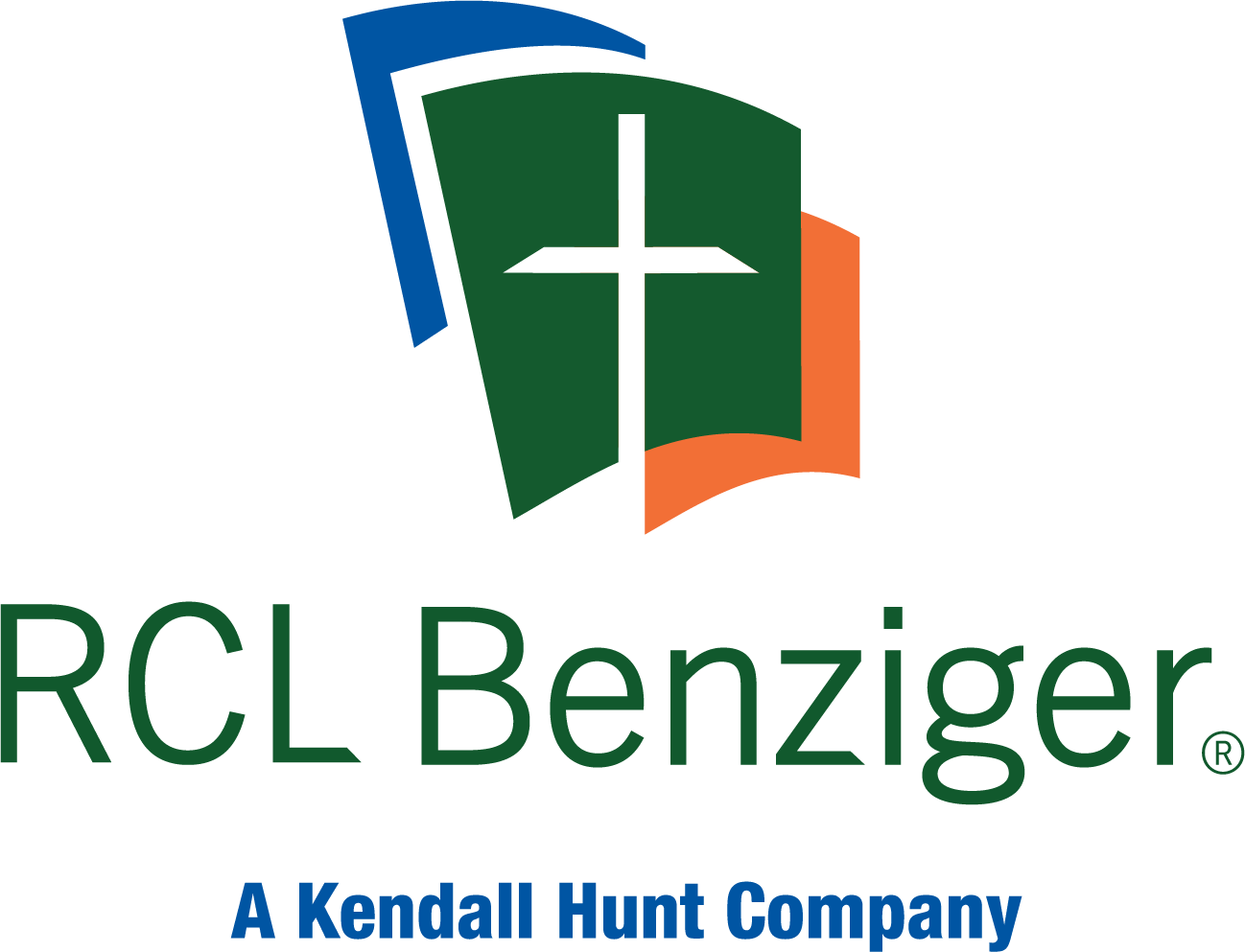Adding User Override for an Assignment
Note: This is for LTI Cirrus only for other applications please contact support via chat https://help.kendallhunt.com/student-portal.
User Overrides can be set for activities in Cirrus to allow exceptions for individual students.
First, locate the account/course at https://lti.pescirrus.com/
Once you have the course and assignment pulled up, click on Manage Settings.
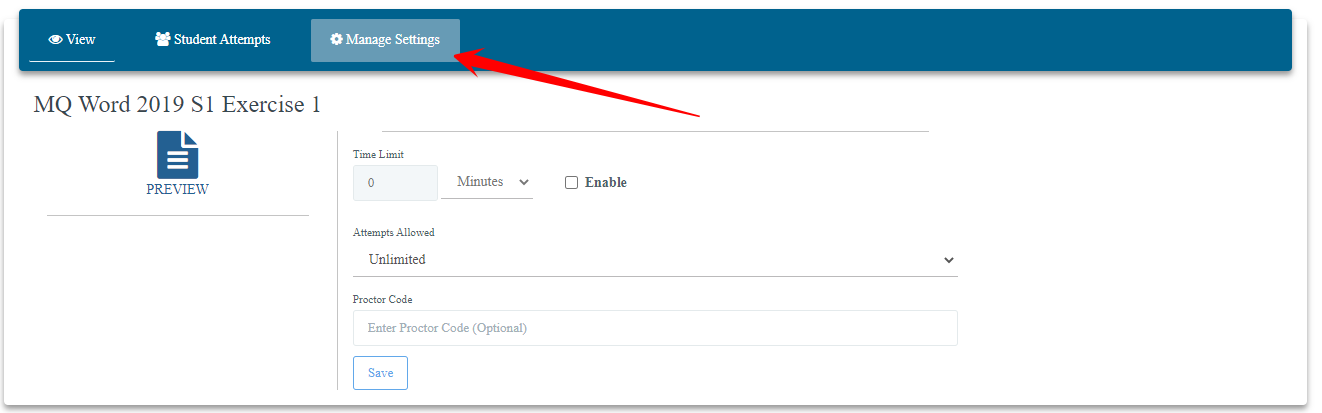
Then click on User Overrides
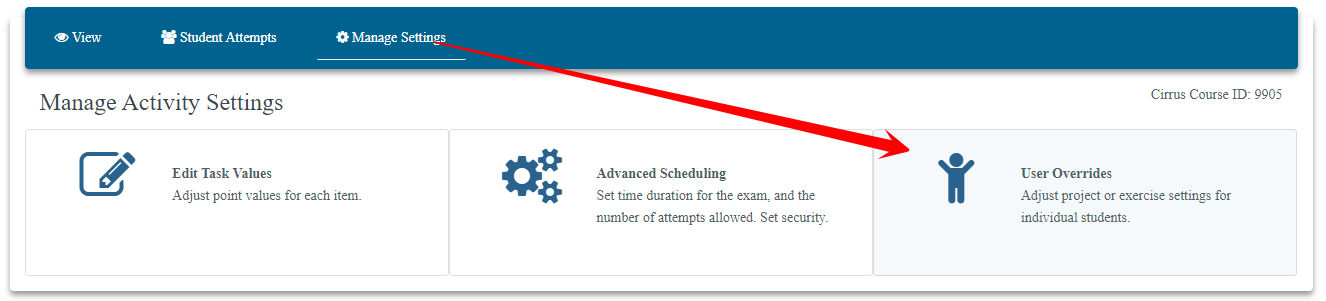
Then click on Add User Override
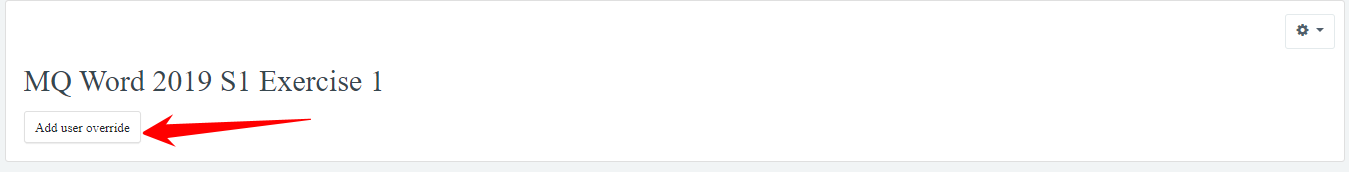
From this page, you can select which override you would like to apply.
Note: you can search for the student within the search field shown below. (The example below is setting an override for the number of attempts)
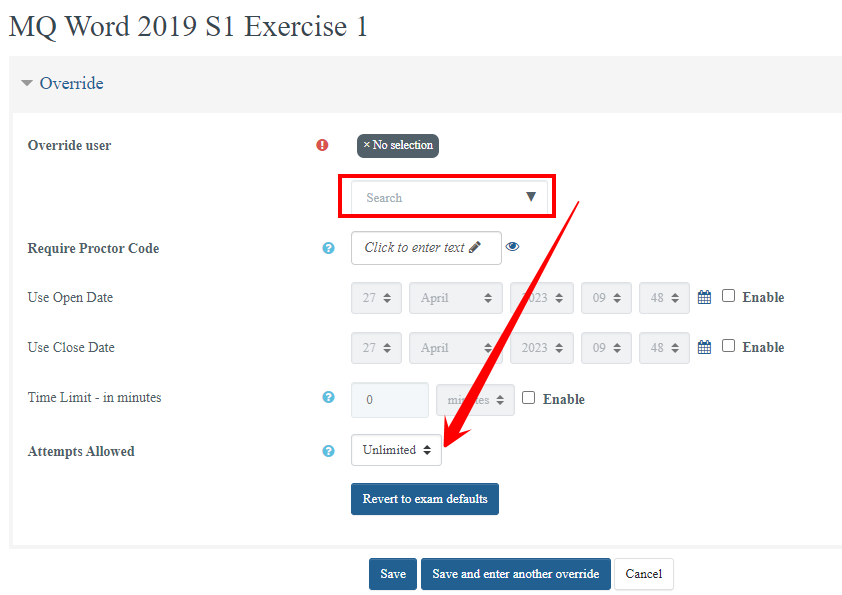
Still having trouble?
Visit https://help.kendallhunt.com/instructor-portal and use our chat support to connect with our technical support team