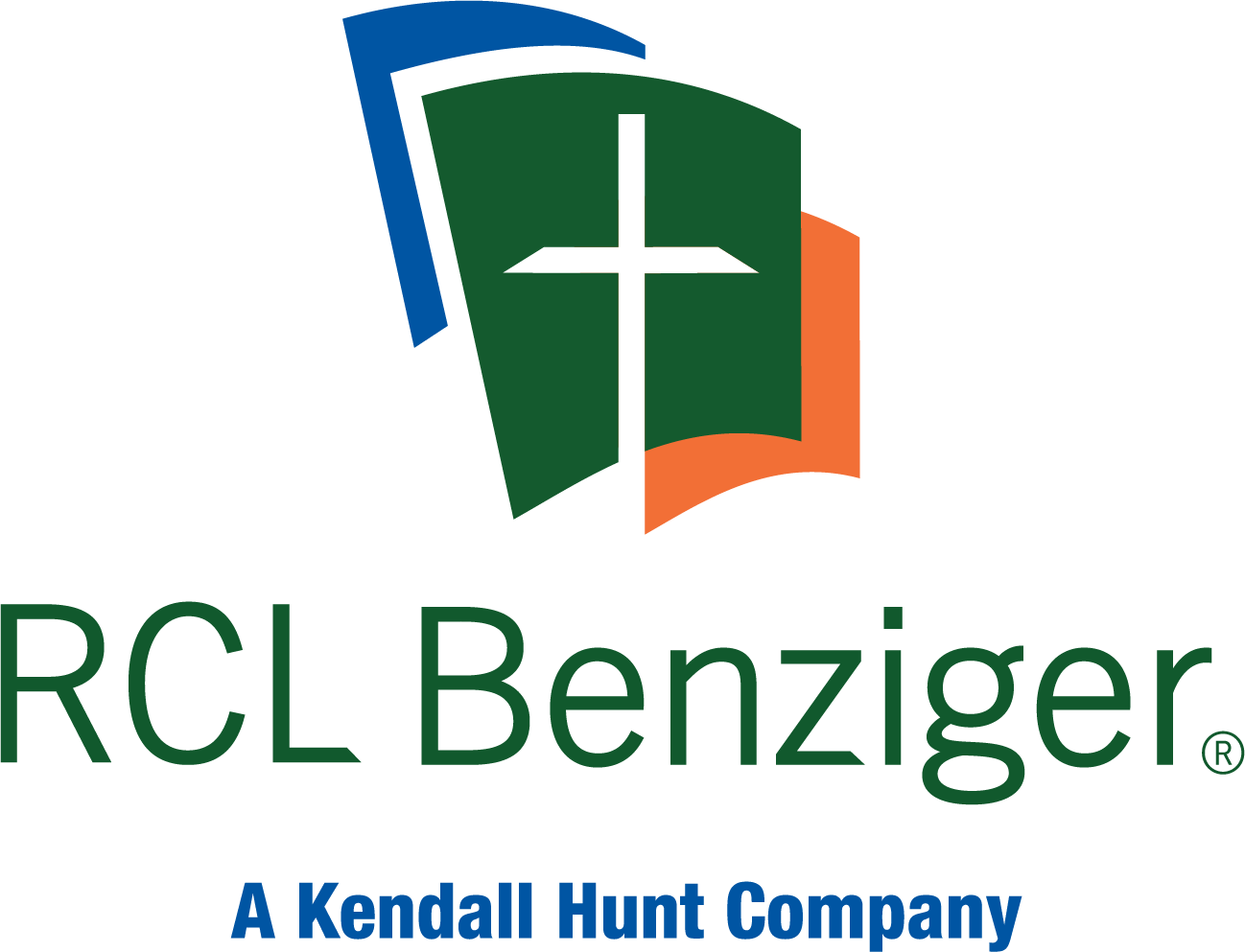Google Chrome: Clearing Cache and Cookies for Specific Sites
- Click the Lock Icon in the URL bar.
- Choose "Site Settings"
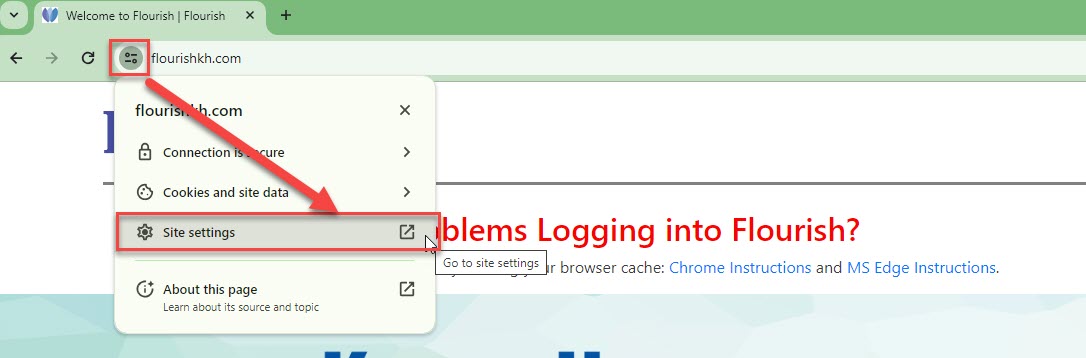
- Click "Clear Data" Note: It may take some extended time for this page to load fully.
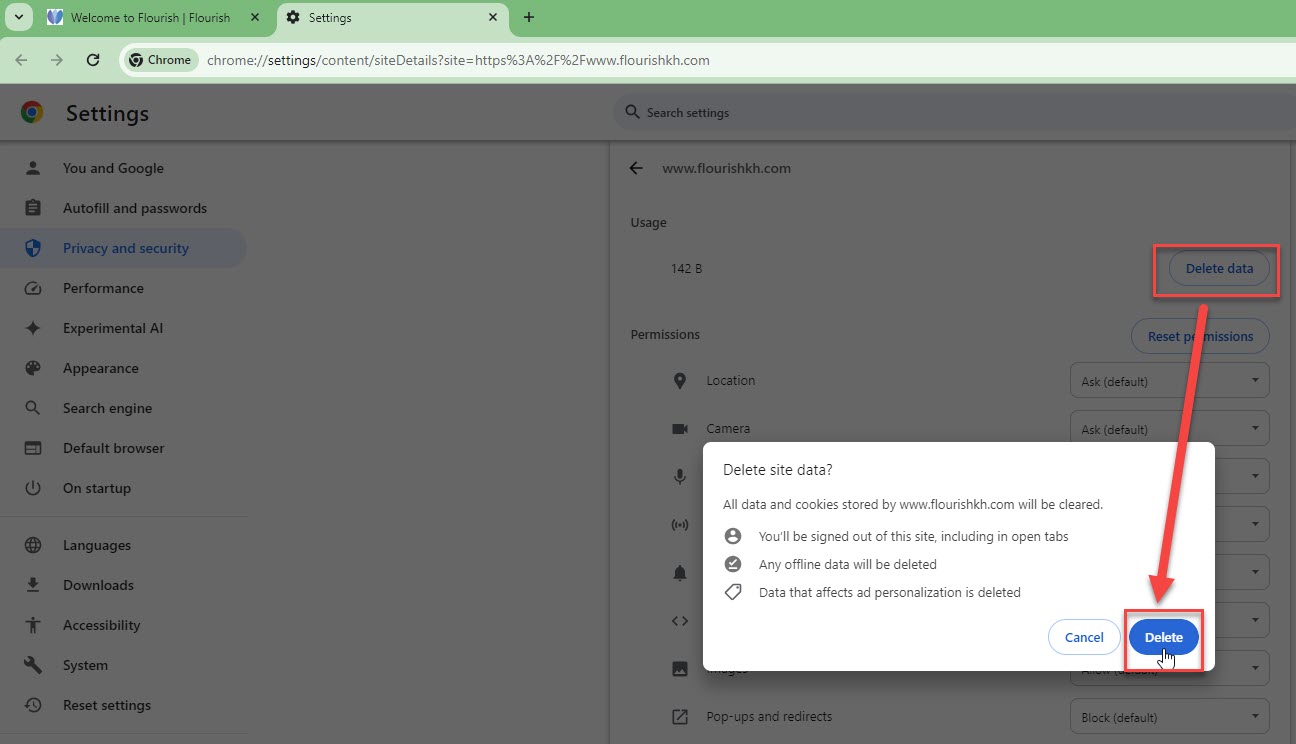
- Reload the Page or close the tab and return to your authentication provider.